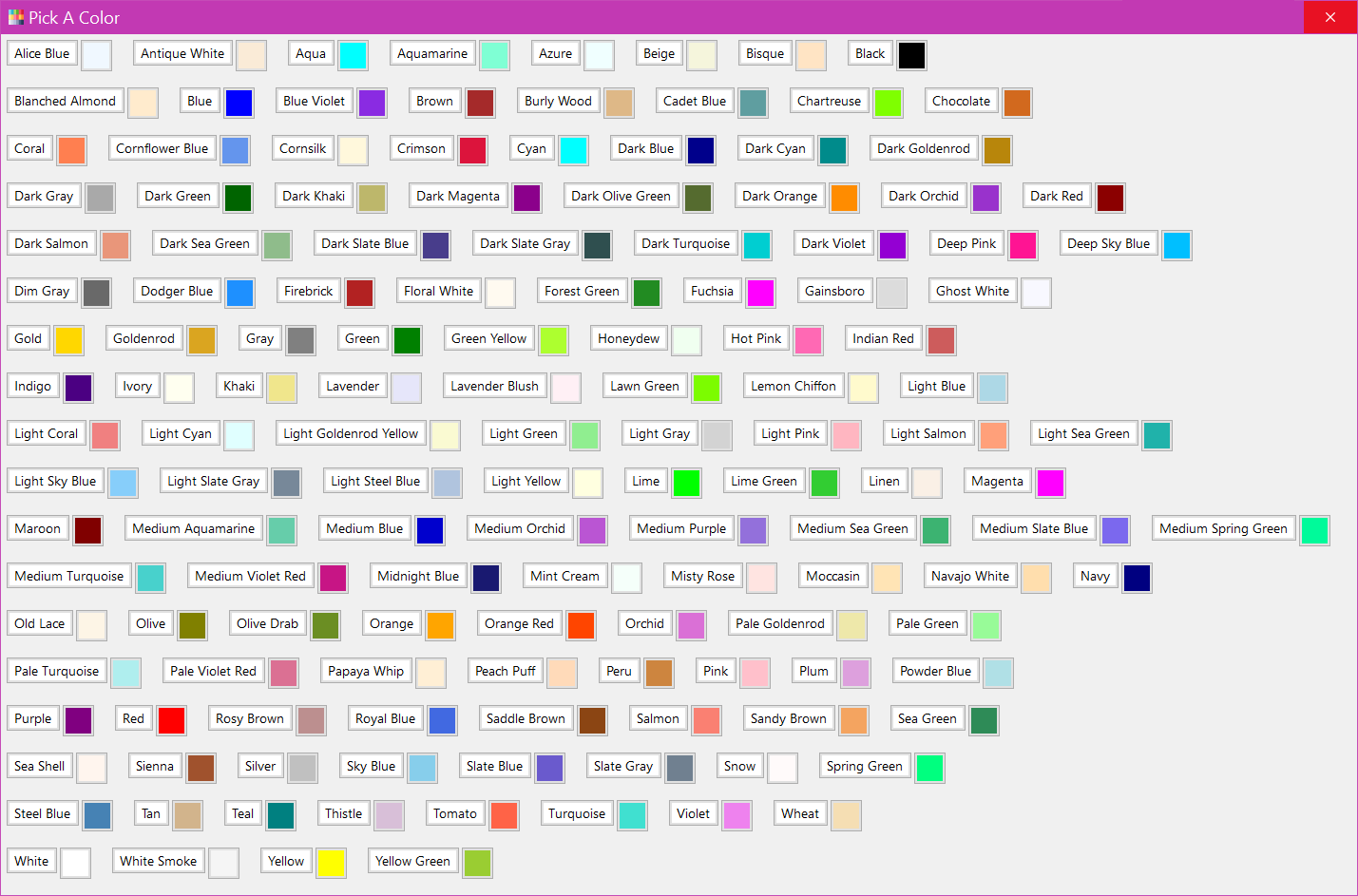
This Dragon–friendly External Color Picker dialog allows the user to pick a color from all of the “known” named colors.
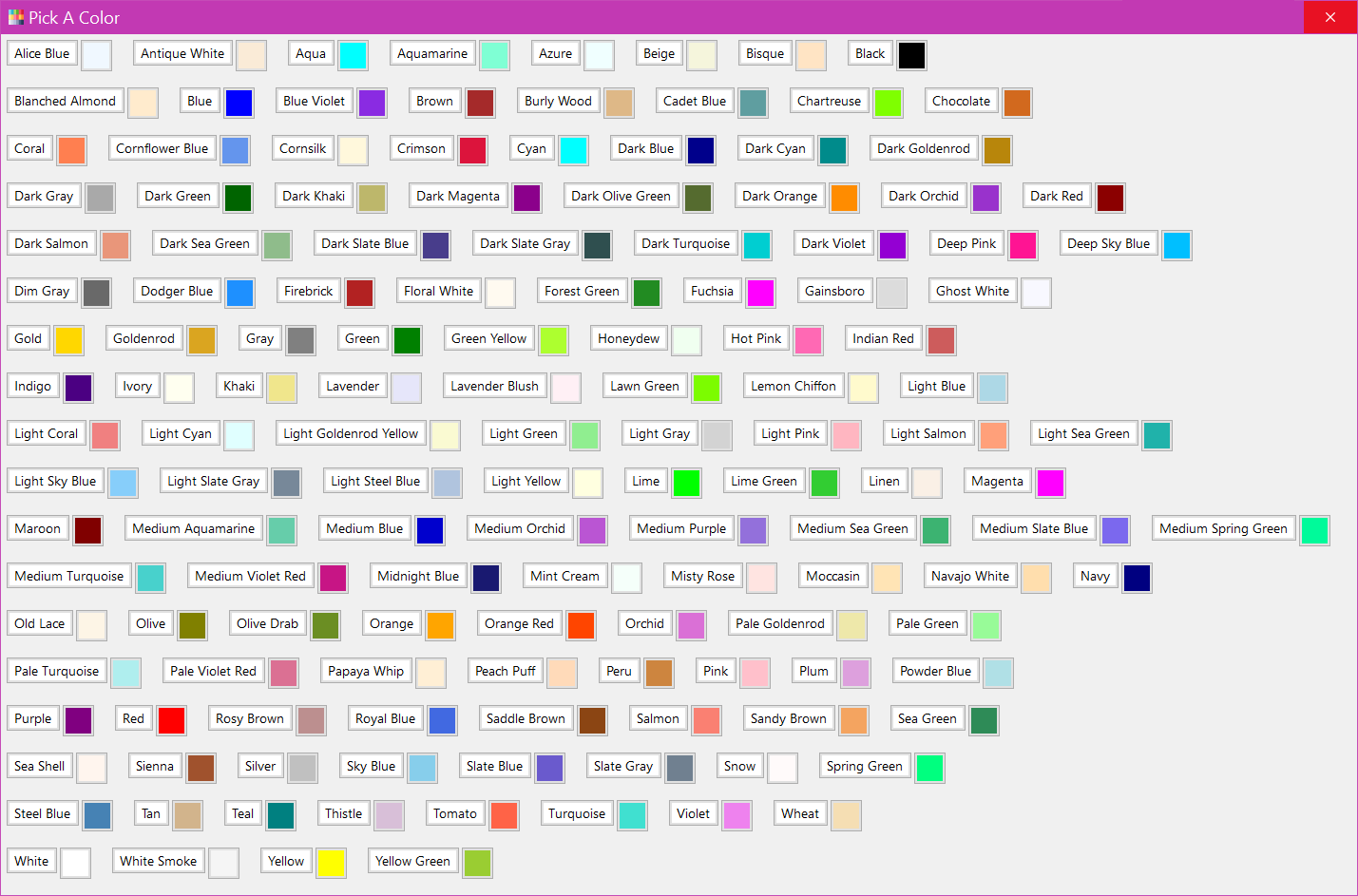
The External Color Picker is a separate application (this is to overcome Dragon’s problem with voice access to the controls of modal dialogs) and is completely Dragon–friendly. To choose any of the many “known colors” just say “click” followed by the name of the color (it is even easier if you have the Dragon option to “Require Click” turned off — then you may just say the name of the color). Using the mouse, both the color swatch and the actual name label are clickable buttons. Picking a color automatically dismisses the dialog and sends the chosen color back to Speech Productivity©’s Color Picker dialog. The new choice will immediately be displayed in the current color description and the color example field will change to reflect this new choice.
Only color selections from this list of known colors are allowed. There is currently no provision for entering RGB values.